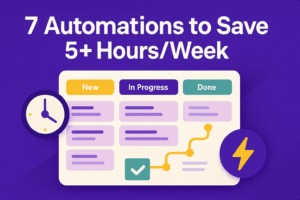Introduction: Why monday.com is the Solution for Scaling Teams
Medium and large teams often struggle with chaotic workflows, siloed communication, and inconsistent processes. These internal issues lead to poor client experiences—missed deadlines, lack of transparency, and unmet expectations. By implementing monday.com, a powerful Work OS, businesses can transition from disorganized operations to structured, scalable, and client-centric execution.
What Problems Are You Solving by Using monday.com?
Before implementation, organizations face:
- Fragmented task visibility
- Overwhelming communication noise
- Inefficient approvals and handoffs
- Lack of standardization across teams
- Inability to scale operations smoothly
These directly impact client outcomes—causing delays, confusion, and dissatisfaction.
Step-by-Step monday.com Rollout Strategy for Larger Teams
1. Discovery & Alignment Phase
- Interview stakeholders to understand pain points
- Map current workflows across departments
- Define success metrics and KPIs
→ Goal: Secure buy-in and identify top-priority areas to optimize
2. Pilot & Prototype
- Launch boards for 1–2 departments
- Use automations, dashboards, and templates
- Collect real-time feedback for adjustments
→ Goal: Validate the solution before scaling
3. Scale & Standardize
- Create reusable templates
- Implement board naming conventions and automation standards
- Appoint team “champions” for decentralized management
→ Goal: Ensure consistency and efficiency organization-wide
4. Optimize & Evolve
- Track usage metrics and performance indicators
- Continuously refine workflows
- Introduce integrations and reporting tools
→ Goal: Drive data-led decisions and continuous improvement
monday.com Features That Directly Improve Client Outcomes
✅ Automations for Faster Delivery
Eliminate bottlenecks with triggers and actions: assign tasks, send updates, and manage dependencies without manual input.
✅ Dashboards for Transparent Communication
Aggregate data for high-level reporting and client updates. Build client-facing dashboards for real-time visibility.
✅ Integrations for Consistency
Connect with tools like Slack, Salesforce, Gmail, or Jira—syncing data to eliminate duplication and errors.
✅ Templates for Process Uniformity
Standardize workflows across all teams—keeping everyone on the same page, especially in cross-functional projects.
✅ Permissions for Secure Sharing
Restrict sensitive data while enabling stakeholders (internal and external) to view what they need, when they need it.
Client-Facing Benefits That Matter Most
1. On-Time, Every Time
Streamlined workflows result in faster project delivery, meaning clients receive deliverables on or ahead of schedule.
2. Reliable Quality
Standardized task checklists and quality control steps reduce mistakes and inconsistencies.
3. Full Visibility for Clients
Real-time progress updates via dashboards build trust and reduce the need for frequent check-ins or manual reporting.
4. Seamless Scaling
With monday.com, companies can grow accounts or add new projects without overwhelming staff or sacrificing service quality.
5. Happier Teams = Happier Clients
Automation and visibility prevent burnout, keeping internal teams motivated—which positively reflects on client service.
Real-World Case Studies That Prove the ROI
- Flight Centre saved 517+ hours/month by automating key workflows—leading to faster client turnarounds.
- Genpact improved cross-team marketing collaboration by 40%, improving campaign delivery speed.
- Howard Kennedy streamlined legal operations, aligning internal KPIs with client expectations using dashboards and automations.
Measuring Success: Internal Metrics That Reflect Client Value
Track these KPIs to quantify monday.com’s impact:
- Project delivery time
- Task completion rates
- Client satisfaction scores (CSAT/NPS)
- Team response time
- Automation usage
- Client escalation reduction
Aligning internal metrics with client experience ensures adoption drives real business outcomes.
Avoid These Common Pitfalls During Implementation
- Over-building complicated boards → Keep it simple.
- Low adoption rates → Use champions and ongoing training.
- Redundant tools → Retire overlapping systems.
- Unclear leadership support → Use dashboards to involve decision-makers.
- Ignoring data → Schedule quarterly reviews to iterate based on metrics.
🔗 Internal Link + CTA Example:
Looking to create a scalable monday.com setup tailored to your team’s needs?
➡️ Explore our monday.com implementation services and get expert guidance to align workflows, boost collaboration, and drive client success.
Conclusion: Operational Clarity = Client Confidence
Implementing monday.com in a structured, scalable way gives medium and large teams the clarity they need to deliver exceptional client outcomes. The shift from chaos to clarity isn’t just about organizing tasks—it’s about building trust, speeding up results, and creating long-term client relationships rooted in transparency and consistency.
FAQs
Q1: How long does it take to implement monday.com for large teams?
It typically takes 6–12 weeks to fully roll out across departments, depending on size and complexity.
Q2: Can monday.com be used for client reporting?
Yes. You can build client-facing dashboards, share real-time views, and automate update notifications.
Q3: Is monday.com secure for sensitive data?
Yes. It offers role-based permissions, encrypted data, and complies with major standards like SOC 2 Type II, GDPR, and HIPAA.
Q4: What departments benefit most from monday.com?
Project management, operations, marketing, HR, sales, customer success—all benefit with customizable workflows.
Q5: What makes monday.com better for scaling than spreadsheets or email?
It combines automation, collaboration, and real-time data—eliminating manual errors, silos, and delays.