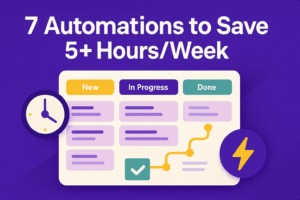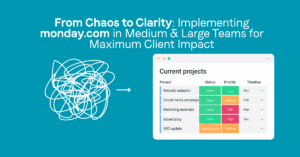Why Efficiency and Visibility Define Successful Project Management
In today’s fast-paced business world, project managers and team leaders are expected to deliver results faster, smarter, and with more transparency than ever. Yet, many still battle with messy spreadsheets, disjointed tools, and communication gaps that drain productivity.
Efficiency means doing more with less effort—focusing on high-value tasks instead of micromanaging updates. Visibility means having clear insight into what’s happening across your projects, teams, and timelines. Without these, deadlines slip, costs rise, and teams feel lost.
That’s why forward-thinking leaders are turning to monday.com—a modern, visual, and flexible work management system that transforms chaos into clarity. But to truly maximize what monday.com can do, you need a partner that understands both the platform and your business operations.
That’s where PixelTwine comes in.
Meet monday.com: The Work Operating System Built for Visibility and Speed
monday.com isn’t just a project management app—it’s a complete Work OS that empowers teams to plan, execute, and track everything in one unified place.
Here’s what makes it so powerful:
- Customizable boards and workflows for any team, from marketing to IT.
- Automations that eliminate repetitive tasks.
- Integrations with your favorite tools (Slack, Google Drive, Jira, Teams, and more).
- Visual dashboards that give you real-time insight into your team’s progress, workload, and performance.
- Views like Gantt, Calendar, and Kanban to fit any management style.
But while monday.com is incredibly flexible, that flexibility can feel overwhelming at first. Without the right setup and structure, it’s easy to underuse the platform—or worse, create chaos where clarity was promised.
That’s why PixelTwine specializes in turning monday.com into a tailor-made solution for your organization.
How PixelTwine Helps You Unlock monday.com’s Full Potential
At PixelTwine, we help businesses—from small teams to enterprise PMOs—set up and scale monday.com in a way that drives measurable results.
Our mission is simple: to make monday.com work perfectly for you.
1. Setup That Fits Your Workflow
We start by understanding how your business operates—your processes, team structure, and goals. Then, we build monday.com boards and dashboards that mirror your unique workflow, not someone else’s template.
2. Workflow Automation That Saves Hours Every Week
Imagine a monday.com setup where:
- Tasks move automatically from one stage to another.
- Stakeholders are notified the moment a milestone is hit.
- Reports update in real time—without anyone lifting a finger.
That’s what PixelTwine’s automation specialists deliver. We remove repetitive, manual tasks so your team can focus on real work that drives growth.
3. Seamless Integrations Across Your Tech Stack
Your business tools should talk to each other, not compete. PixelTwine integrates monday.com with your existing systems—CRM, communication apps, data tools, or ERP—so everything flows together effortlessly.
From Slack notifications to Salesforce syncs, we make sure monday.com becomes your single source of truth.
4. Team Training and Adoption
Even the best system fails if your team doesn’t know how to use it. That’s why PixelTwine provides customized monday.com training sessions designed for every level—from beginners to advanced users.
We focus on practical use cases, showing your team exactly how monday.com can simplify their day-to-day tasks.
5. Ongoing Management and Optimization
monday.com isn’t a “set and forget” tool. As your business grows, your workflows evolve—and so should your platform.
PixelTwine offers ongoing support and optimization, ensuring your monday.com setup continues to serve your goals long after launch. Whether it’s scaling to new departments or adjusting automations, we keep your system running smoothly.
The Perfect Combination: monday.com + PixelTwine
When you combine the power of monday.com with the expertise of PixelTwine, you get a project management powerhouse that’s built to scale, adapt, and succeed.
Here’s what that looks like in action:
| Challenge | Solution by PixelTwine | Result |
|---|---|---|
| Disorganized project tracking | Custom monday.com setup with templates & dashboards | 40% faster project reporting |
| Manual updates time | Automated workflows & notifications | 25+ hours saved monthly |
| No clear visibility across teams | Unified dashboards with role-based access | Full transparency for all stakeholders |
| Low tool adoption | Tailored team training | 100% engagement and adoption |
Real Results: From Frustration to Flow
A mid-sized digital agency approached PixelTwine with three main issues: poor visibility, slow task updates, and inconsistent client reporting.
Within 30 days of implementing monday.com with our setup and automations:
✅ Task completion speed increased by 38%.
✅ Status updates became automatic, improving accountability.
✅ Weekly client reports generated in seconds instead of hours.
Their project manager summed it up best:
“We used to chase updates. Now, monday.com—set up by PixelTwine—keeps everyone aligned automatically. It’s like project management on autopilot.”
Why monday.com Is the Right Tool — and PixelTwine Is the Right Partner
Choosing monday.com gives you the foundation for efficiency and clarity.
Choosing PixelTwine gives you the strategy, customization, and support to make that foundation rock-solid.
We don’t just set up boards—we build systems that scale with you.
We don’t just automate tasks—we free your team’s time to focus on what matters.
We don’t just integrate tools—we unite your workflow into a seamless ecosystem.
Whether you’re a small business, a mid-sized organization, or an enterprise PMO, PixelTwine ensures monday.com fits you perfectly.
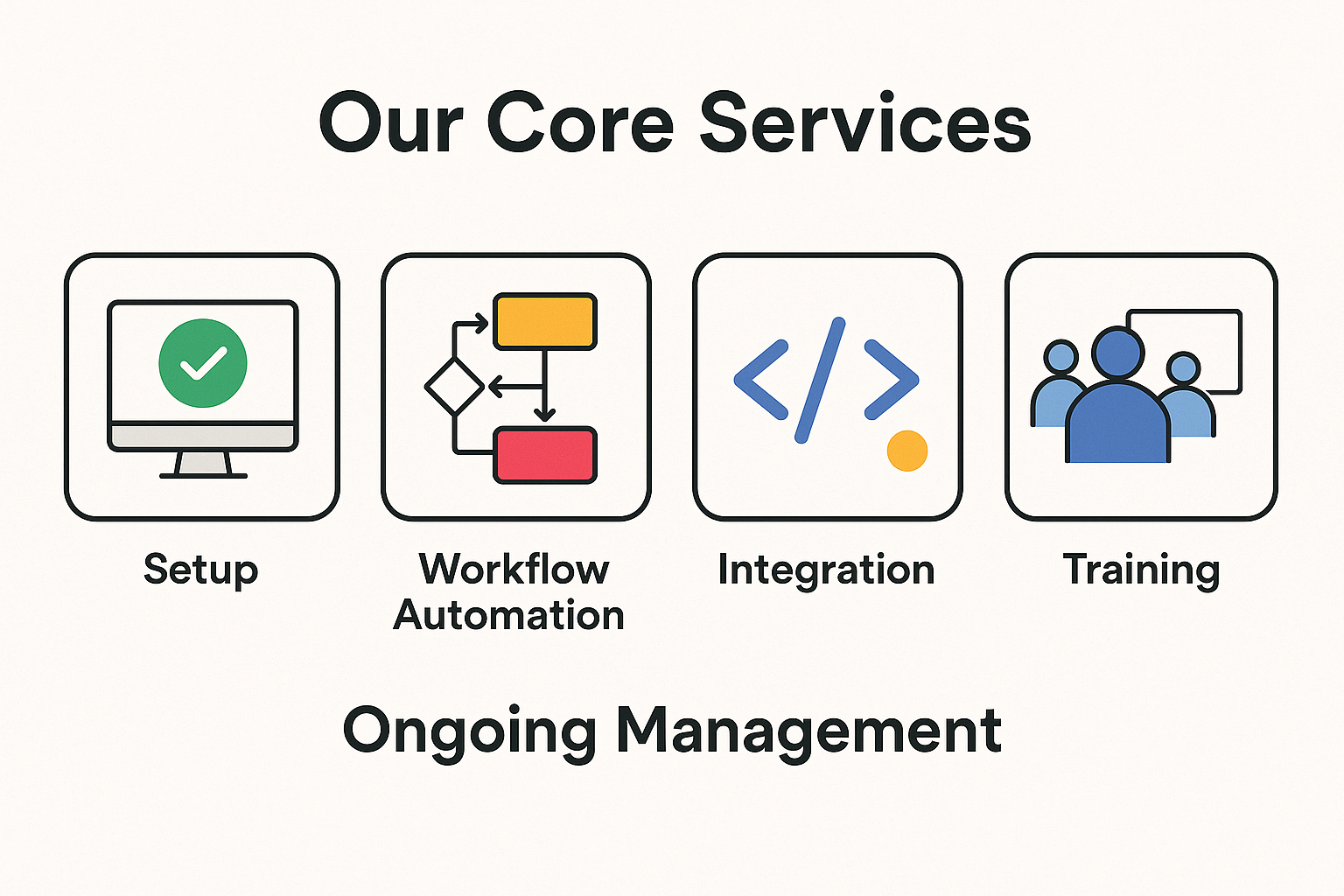
FAQs About monday.com and PixelTwine
Q1: Is monday.com suitable for small teams or only large companies?
monday.com is incredibly flexible. With the right setup from PixelTwine, even small teams can achieve enterprise-level efficiency.
Q2: How long does it take PixelTwine to set up monday.com?
Depending on project complexity, initial setup and automation can take 1–3 weeks, with ongoing optimization as your team scales.
Q3: Can PixelTwine migrate my data from Excel or another PM tool into monday.com?
Absolutely. We specialize in clean, seamless migrations so you can switch platforms without losing data or context.
Q4: How much does monday.com cost?
monday.com offers plans for every size and need. PixelTwine can help you choose the plan that aligns best with your goals and budget.
Q5: What if my team doesn’t adopt monday.com easily?
That’s where PixelTwine’s customized training and change management come in. We make sure every user feels confident and empowered from day one.
Ready to Transform How You Work?
If you’re ready to stop juggling tools and start managing projects with clarity, it’s time to combine monday.com with PixelTwine’s expertise.
✅ Streamline your workflows.
✅ Automate your busywork.
✅ Gain real-time visibility across every project.
✅ Empower your team to do their best work.
👉 Book your free monday.com consultation with PixelTwine today and see how we can tailor monday.com to your business.
Q6: Can PixelTwine provide ongoing management?
Yes. Our ongoing management packages ensure your monday.com stays optimized, updated, and ready for whatever comes next.
Learn more about monday.com’s project management capabilities here: Official monday.com Project Management Guide